In this blog post, I will share how I use Home Assistant to automate my home in a pragmatic way. Pragmatic means that I’m not trying to automate everything, but only things that make sense to me. For example, for lights automation in the house, I use PIR or microwave motion detectors connected directly to lights, instead of fancy Zigbee switches.
Modes
I introduced 3 modes to control how the house behaves. The modes improve readability and maintainability of my automations. They are implemented as simple boolean flags.
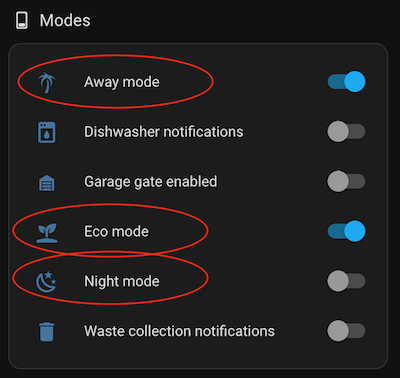
Away Mode
- When I arm all alarm partitions, automation enables “Away Mode”. This mode controls how the house behaves when I’m not at home.
- When I disarm all alarm partitions, automation disables “Away Mode”. It means I’m back home.
Night Mode
- Time based automation enables “Night Mode” when it’s time to sleep and disables it when it’s time to wake up. This mode controls how the house behaves when I’m sleeping.
Eco Mode
- Manual switch that controls heating and cooling systems. When I’m going to be away for a long time, I enable “Eco Mode” to save energy.
Automations
I organized automations in Home Assistant using packages. It helps me to keep configuration clean and organized.
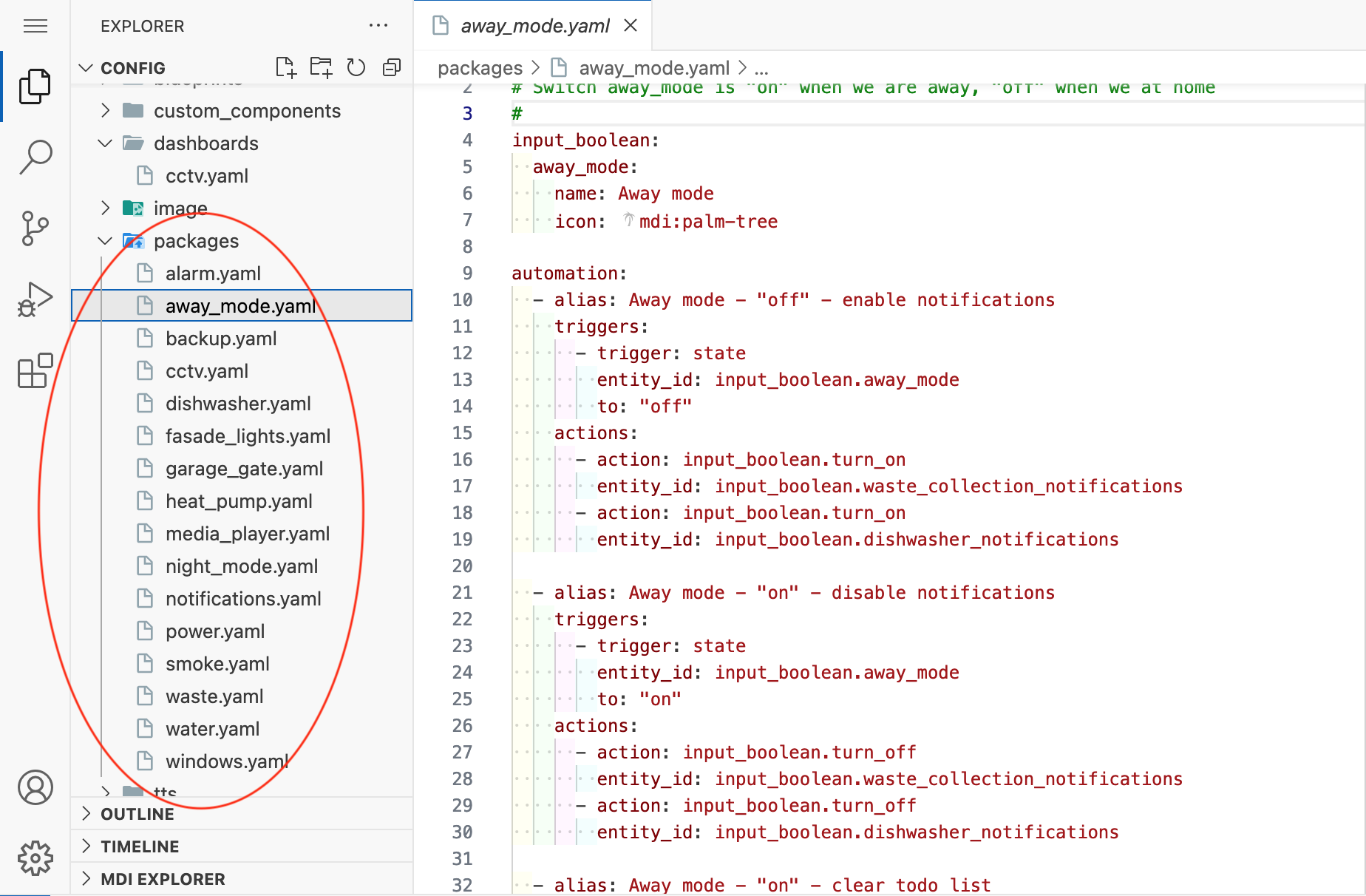
When I’m writing this blog post, I have over 50 automations configured in Home Assistant and the number is growing. I will not list all of them here, but I will give you some examples.
CCTV
- Automation enables CCTV detections when I leave home, and disables it when I come back. All cameras belong to the same group, so I can enable/disable them all at once.
- Even if I’m at home, automation enables CCTV detections when “Night Mode” is active.
- If CCTV recognizes a person, automation sends a notification to my phones with the screenshot of detected entity.
- From the notification I’m able to open CCTV live feed using actionable notifications.
- I can also snooze detections for 5 minutes to avoid getting notifications when I’ve already knew who is at the yard. This automation uses timer for reliable snoozing.
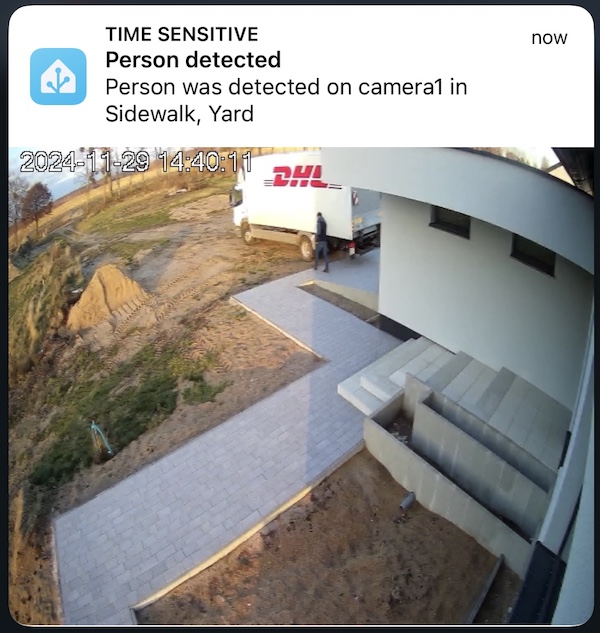
Heating
- My heat pump uses heating curve to adjust heating power based on outside temperature. This is out of scope for my Home Assistant automations, but I have some automations to control house main thermostat. It enables me to adjust heating curve a bit based on my needs.
- Automation decreases heating temperature when “Eco Mode” is active.
- Automation turns off domestic hot water heating when “Eco Mode” is enabled.
- When I’m at home, automation increases heating one hour before “Night Mode” ends. It’s nice to wake up in warm house.
- Higher temperature back to normal 3 hours later.
- When I’m at home, automation increases heating 2 hours before “Night Mode” starts. It’s nice to take a shower in warm bathroom.
- Higher temperature back to normal 1 hour after “Night Mode” starts, it helps with drying floor and towels after shower.
Facade Lights
- Automation turns on facade lights in afternoon/evening when the Sun is 4 degrees below the horizon. “Night Mode” turns them off.
- To help me wake me up in the morning, automation turns on facade lights when “Night Mode” ends. When the Sun is 1 degree below the horizon, lights are turned off.
- If I’m not at home, facade lights automation is off.

Water
- Automation closes main water valve when I leave home, and opens it when I come back.
- The water valve remains open when dishwasher is running, and closes when it’s done.
Dishwasher
- When dishwasher is done, automation sends a notification to my son’s phone, unloading the dishwasher is his job.
- “Away Mode” disables dishwasher notifications.
Waste Collection
- Based on calendar, automation sends a notification day before waste collection to my phones. I can take out the trash in the evening.
- “Away Mode” disables waste collection notifications.
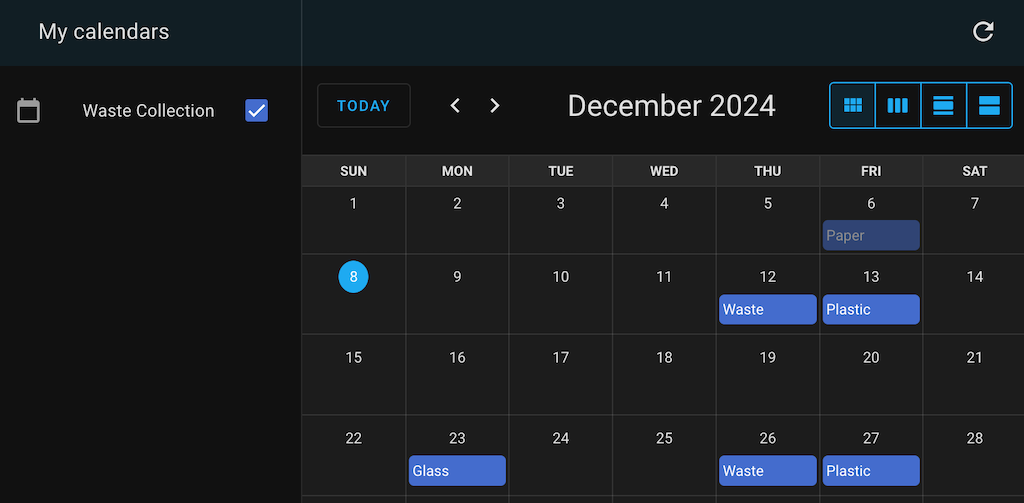
Power
- When I’m out of home, automation disables electric sockets on the terrace.
- When UPS is running on battery, automation sends a notification about power outage to my phones.
- When UPS battery is below 20%, NUT shuts down my servers gracefully.
- From time to time, I switch off Zigbee controlled socket in my rack to simulate power outage and test UPS. I’m going to automate this test in the future.
Windows
- When I’m leaving home, automation sends a notification if any window is open.
- When I’m out of home, automation sends a notification if any window opens.
Garage Gate
- When alarm garage partition is armed, automation disables garage gate switch and enables it again when alarm is disarmed.
- Because my Zigbee garage switch is not a momentary switch, automation turns it off after 5 seconds.
Fire
- When smoke detectors are triggered, besides the alarm sound, automation sends a notification to my phones.
Summary
I have a lot of fun with Home Assistant but I’m always ask my wife and son if they are happy with the automations 😀

Comments